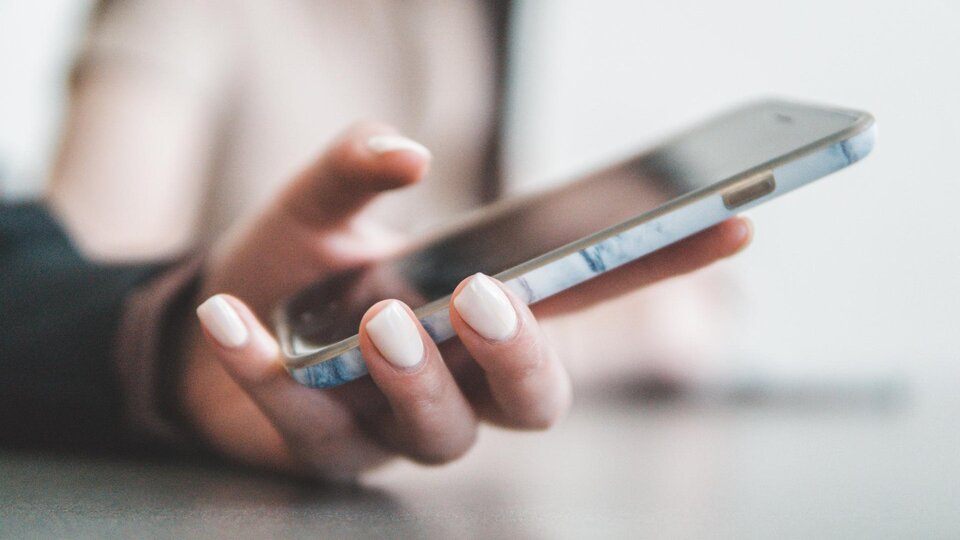We're happy to be using the transact mobile ordering app for the easiest way to order, pay for, and pick up your favorite meals and drinks on the go.
With Dining Services locations across both city and east campus, as well as options in the Nebraska Unions, options are always close by.
Paying for your meal in the app is easier than ever with the use of Dining Dollars and Meal Swipes.
Get started in 3 easy steps!
1
Download the Transact Mobile Ordering app to your mobile device from the App Store or Google Play.
2
Select our campus, University of Nebraska–Lincoln.
3
Sign in with your university credentials and place your first order.
Frequently Asked Questions
How do I redeem a promo code?
At the checkout for your order, there will be an option under the total to “Apply Bonus Promo.” Here, you may enter your promo code and click "Apply."
You also have the option to add bonus promos by clicking the "More" button - once here, click "Apply Promo."